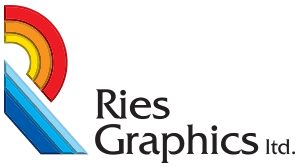Ries Graphics Step by Step Printing Images Instructions
Correctly Save Image Files and Avoid Setbacks by Following These Steps
 Sending a file online can be a tough road to navigate alone. Follow these steps to ensure the document is saved correctly, ensuring Ries Graphics receives the proper formatted file. Sending the correct file the first time can save time and avoid major headaches down the road.
Sending a file online can be a tough road to navigate alone. Follow these steps to ensure the document is saved correctly, ensuring Ries Graphics receives the proper formatted file. Sending the correct file the first time can save time and avoid major headaches down the road.
Saving Photoshop EPS Files
When saving Photoshop EPS files, please make sure that Include Halftone Screen, Include Transfer Function, PostScript Color Management and Image Interpolation are all unchecked, as they can cause unexpected results upon output. In addition, setting Preview to Macintosh (8 bits/pixel) and Encoding to Binary tends to work best for output.
RGB-CMYK Issues
Scanned color images should be saved as CMYK. Although our ApogeeX system will convert RGB images to CMYK, some color shifting may occur, which can give your images a noticeably "duller" look. Thus, we recommend doing the conversion in Photoshop before you send the files to us, especially if you plan on sending PDF files.
Black Type in Photoshop
If you are creating Photoshop documents that contain black type, please be sure you set the type when the document is in CMYK mode. Type that is set as 100K while in RGB mode will become a mix of all four process colors when the document is converted to CMYK mode, which tends to produce less-than-pleasing results on the press.\
Converting Grayscale to Black-Only CMYK
When a grayscale image is changed to CMYK in Photoshop, the result is an image that uses varying percentages of all four colors to achieve the "gray" look. Occasionally, however, you may need to convert the file to CMYK, yet have the image remain as shades of black. For instructions on how to do this, click here.
Halftone Curves
If you are scanning your own halftones, you will achieve better results on the printed page if you adjust your halftone curve in Photoshop from 0%-100% to 2%-98%.
Resolution
Resolution of provided halftone and color scans should be 300 dpi. Scans provided at lower resolutions can result in a "pixelated" look, especially if the image is re-sized in the page layout document at a larger percentage than the original scan.
Photoshop EPS Clipping Path Flatness
When saving Photoshop EPS files with clipping paths, the flatness setting should be left as a flashing cursor (no numeric value). This allows the Apogee system to select the optimum flatness value for the curves in the clipping path.
Blends Using Spot Colors
When making blends/vignettes in Adobe Illustrator using spot (custom) colors, make sure they start and end as spot colors. For example, 100% Pantone 186 to 0% Pantone 186, not 100% Pantone 186 to 0% C, 0% M, 0% Y, 0% K. The latter setting will cause the colors in the blend to default to CMYK equivalents, and it will not reproduce properly.